How to install and use KauriVPN [Java]
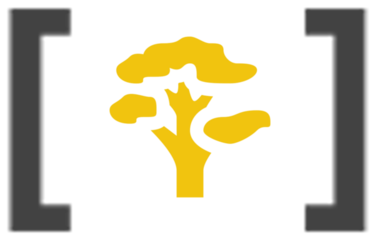
In this article, we will guide you how to install and use the KauriVPN to block people using VPNs and other forms of proxies from joining your Minecraft server(s).
If you want to install KauriVPN on your Bungeecord or Velocity network, you only need to install the plugin on the proxy server of your choice for all your servers to be protected by KauriVPN!
👀 Getting started
Start off by downloading the plugin from the official Spigot page linked here.

The same jar you have just downloaded works for Velocity, BungeeCord, Spigot, Paper and Paper-based forks!
Once you have downloaded the jar file, upload the plugin jar to the plugins folder of your server. You can do this by using the File Manager in the WitherPanel or by using the a SFTP client of your choosing, You can learn more about how to do this here!
Ensure your server is offline (stopped) during this process!
Once you have finished uploading the jar file, go ahead and start your server! You should be good to go now, with no additional configuration required!
Continue to read below if you want to learn about the configuration options available to you.
⚙️ Configuration
Located in the KauriVPN folder is config.yml, this file contains all the options you can use to configure the plugin. Here are a few notable mentions:
license: '' - If your server has checked over 20,000 IP addresses in the last 30 days, you will need to purchase a license key from Funkemunky here and enter it within the quotation marks shown.
kickMessage: - Specify a message here to show to players when they get kicked for using a VPN. By default this is set to Proxies are not allowed on our server. You can use colour codes here by using the & symbol.
database:
enabled: (true/false)
`type: `
`database: `
`username: `
password:
ip:
port: -1
useCredentials: true
mongoURL: ''"
Here you can specify the credentials for a MySQL database to store all queries and information.
kickPlayers: (true/false) - This allows you to choose whether you want players to be kicked for using a VPN or not. By default this is set to true.
alerts:
enabled: (true/false) - This allows you to choose whether you want alerts via console for players who attempt to join your server(s) using a VPN. By default this is set to true.
⌨️ Commands
/antivpn - Lists all commands that you are able to use.
Permission node: antivpn.command
/antivpn lookup <player> - Display information about a player's IP address and connection.
Permission node: antivpn.command.lookup
/antivpn alerts - Toggles on and off alerts about players attempting to use VPNs.
Permission node: antivpn.command.alerts
/antivpn allowlist <add/remove> <player/uuid/ip> - Add or remove players (and/or their IP addresses) from being blocked by KauriVPN when they attempt to join.
Permission node: antivpn.command.allowlist
/antivpn clearcache - Allows you to clear the API response cache. You generally will only need to use this if a player is being falsely flagged as using a VPN when they aren't.
/antivpn plan - Allows you to see your how many KauriVPN queries you have left.
/antivpn reload - Allows you to reload KauriVPN.
That's it! KauriVPN is a drag-and-drop plugin with the extra options outlined above if you need it, otherwise as soon as you turn it on it should filter out players using VPNs or proxies for you!
Feel free to contact us via our Live Chat if you need further assistance with this plugin or post a question in the #community-help channel on our Discord server. 😊
Article written by Technofied#2823 ( ID 158844320953270272 )
Updated on: 18/01/2023
Thank you!
