How to change your Level Type
In this guide, we'll learn how to change your level type between the different available options. We'll also explain what each level type means. Let's get started!
⚙️ Finding the Level-Type Setting ⚙️
First, make sure you're on our panel at WitherPanel. Then, go to the server you want to manage. Once there, head over to the File Manager and open the server.properties file.
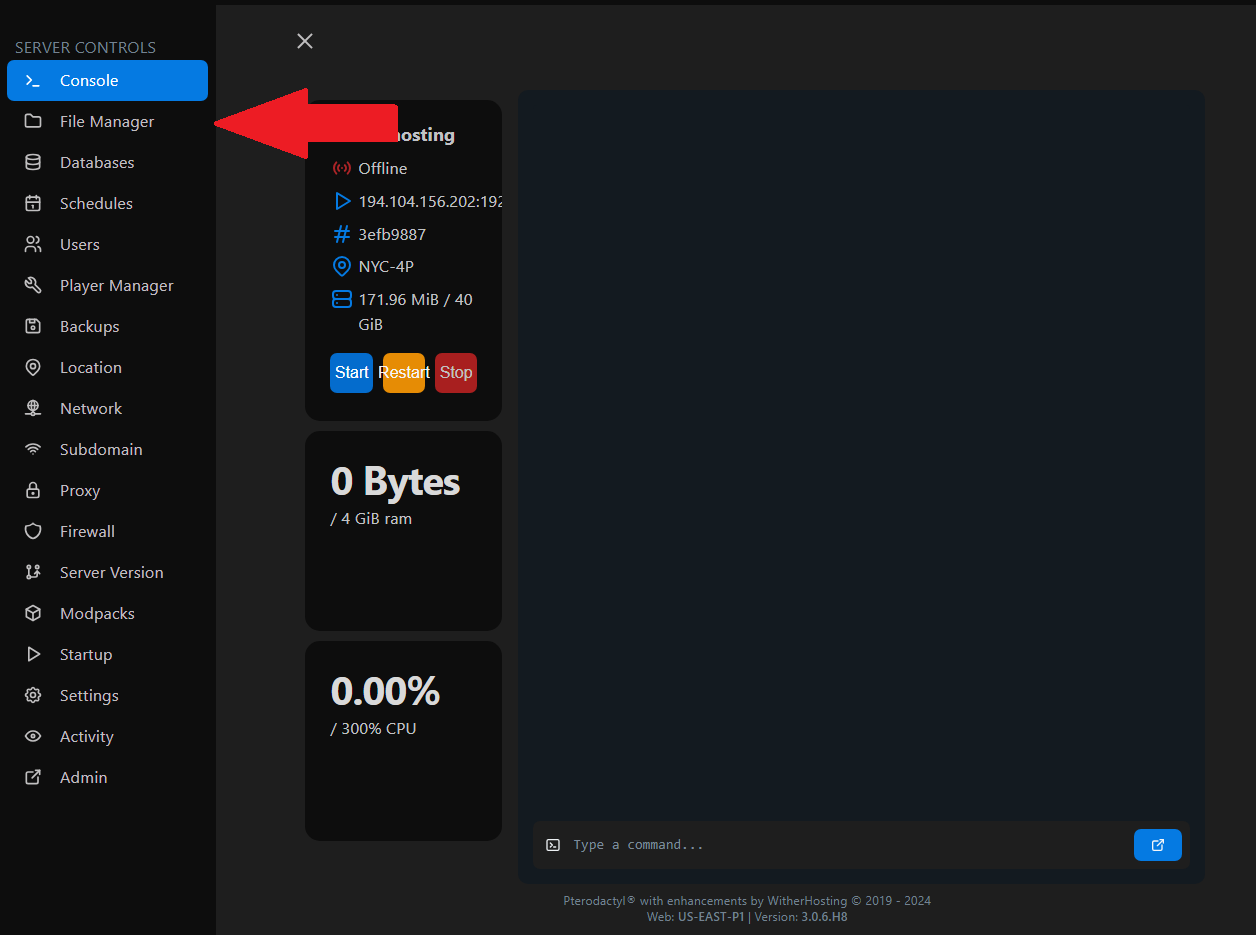
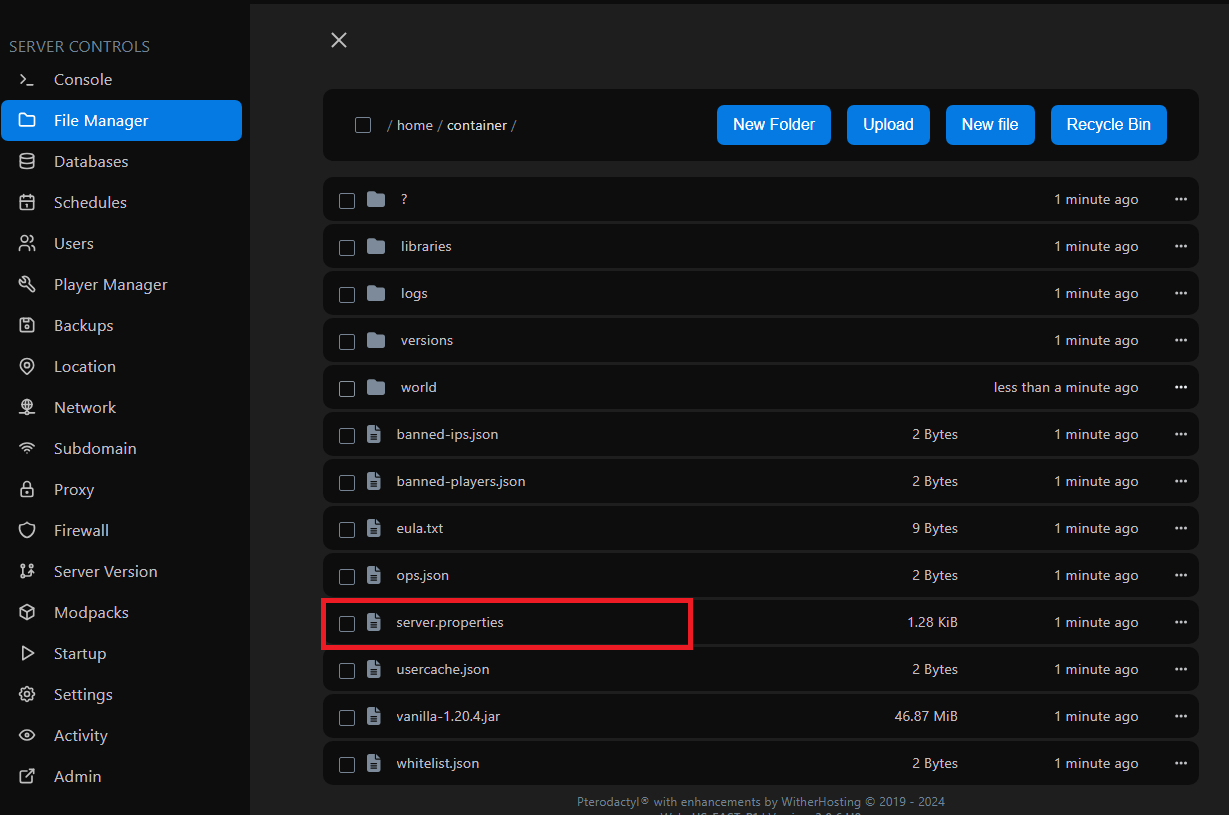
In this file, you'll find a setting called level-type. You can change it to any type you want! If it's not in the file, you can add it as a new line.
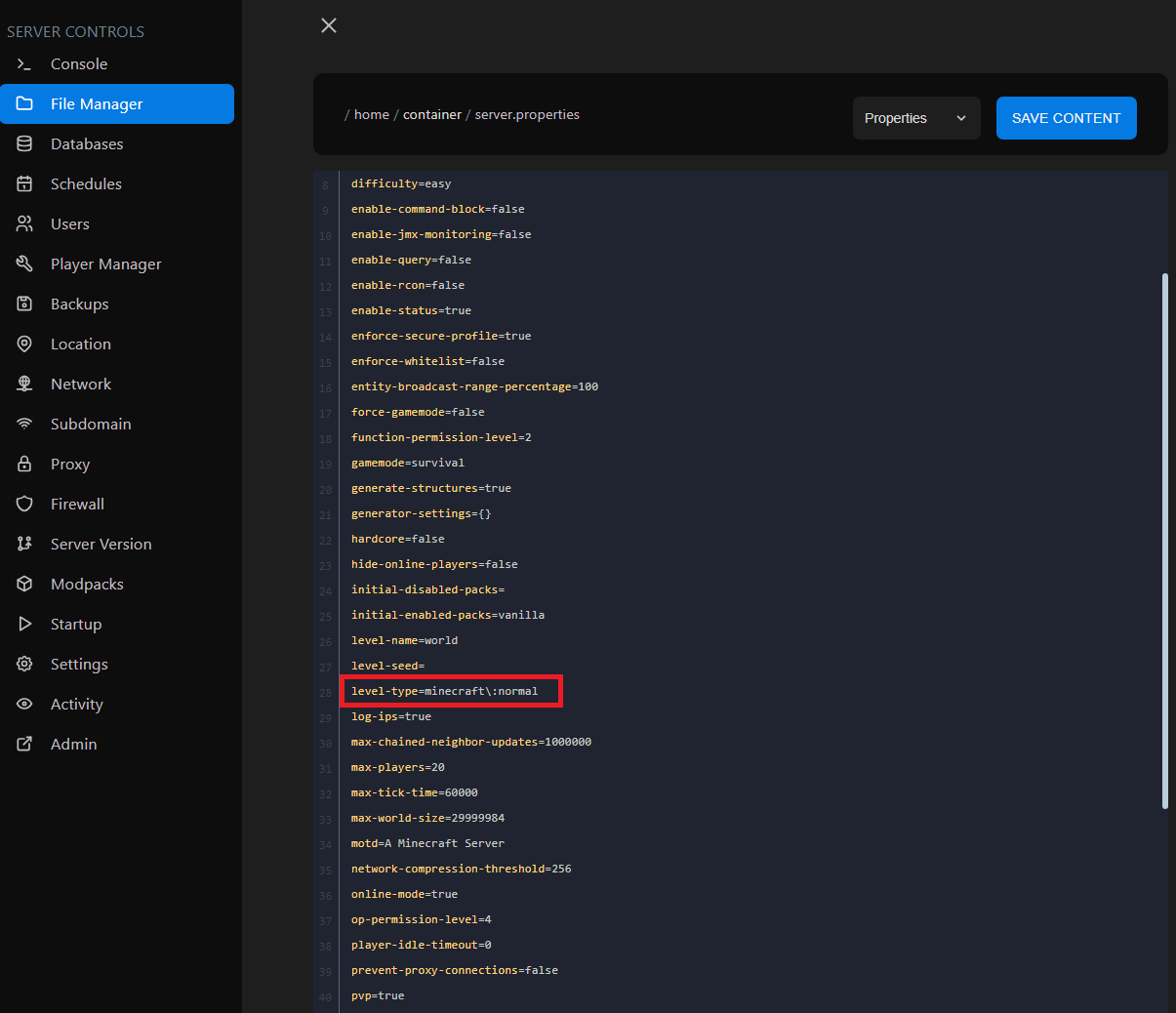
Different Level Types
For Java Edition
minecraft: followed by the level-type, e.g., minecraft\:normal. It is necessary to escape the : with a ``.Level Type | Description |
|---|---|
DEFAULT | Only for 1.18 or before. Standard world with hills, valleys, water, etc. |
NORMAL | Only for 1.19 or above. Standard world with hills, valleys, water, etc. |
FLAT | A flat world with no features, can be modified with generator-settings. |
LARGEBIOMES | Only for 1.18 or before. Same as default but all biomes are larger. |
LARGE_BIOMES | Only for 1.19 or above. Same as LARGEBIOMES, just a new naming scheme. |
AMPLIFIED | Same as default but with increased world-generation height limit. |
BUFFET | Only for 1.15 or before. Same as default unless generator-settings is set. |
SINGLE_BIOME_SURFACE | A buffet world where the entire overworld consists of one biome, can be modified with generator-settings. |
DEFAULT_1_1 | Only for 1.15 or before. Same as default, but counted as a different world type. |
CUSTOMIZED | Only for 1.15 or before. After 1.13, this value is no different than default, but in 1.12 and before, it could be used to create a completely custom world. |
For Bedrock Edition
Level Type | Description |
|---|---|
INFINITE | This is the default world generation type. It features the generation of various landscapes, using Biomes to separate the world into different environments. |
FLAT | This world generation type creates a world whose overworld is completely flat, with its lowest layer at Y=-64. |
OLD | This has been removed and only possible if it was generated previously. This world generation type has a finite area of 256×256 blocks with an invisible bedrock barrier surrounding it. Converting from old to infinite world is possible. |
Once you set the level-type, click save. Then, delete the world folders that are present in your file manager. For Java Edition, this would be world, world_nether, and world_the_end. For Bedrock Edition, it would be worlds. Then, start your server, and you should generate a world with the specified level type!
Updated on: 02/06/2024
Thank you!
